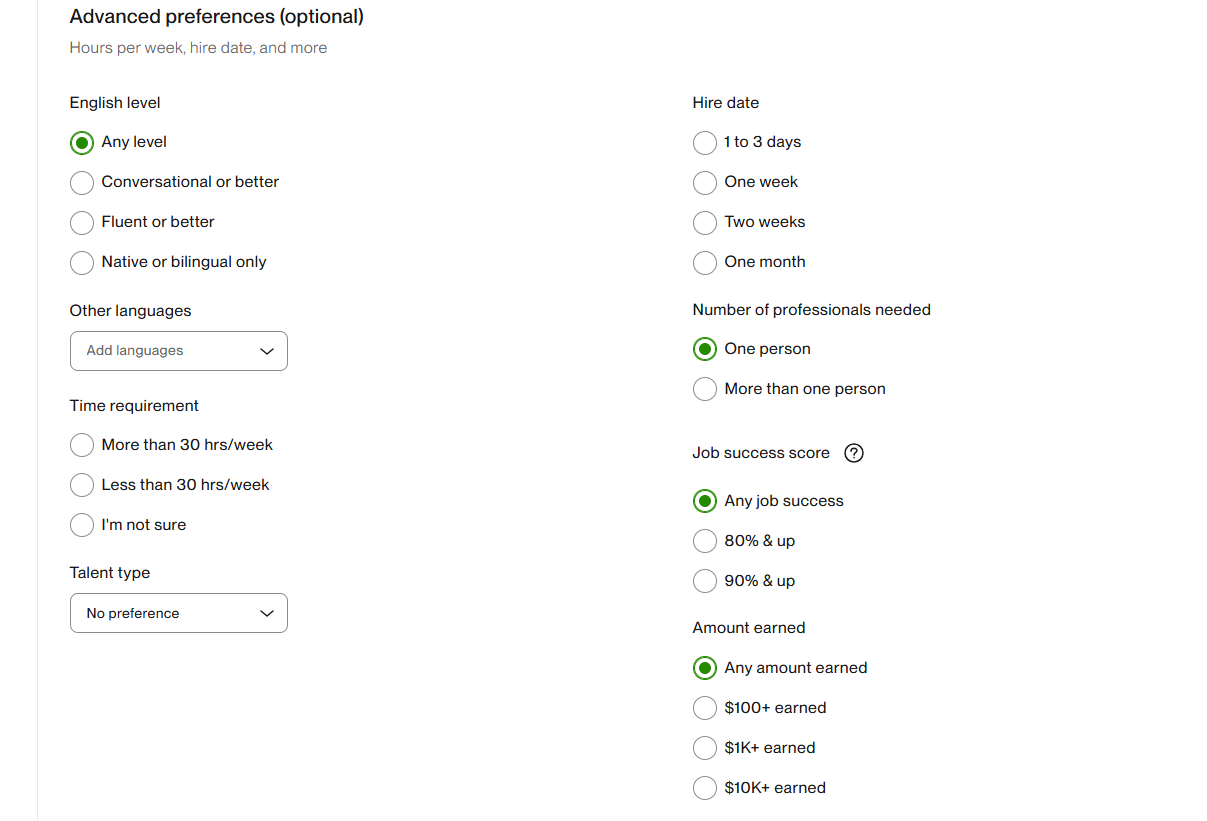Two professionals, a male holding a bullhorn and screaming into it. A female at the end of the bullhorn has a look of overwhelm and fear on her face.
Have you ever had to survive in a toxic work environment until the next career door opened? It's not easy and it shouldn't be done long-term (as this can impact both your physical and mental health). However, these tips may help you thrive in the short-term.
1. Get Clear about the Situation
Is your boss unpredictably moody? If so, acknowledge the fact that you may be working for someone with a mood disorder. Learn about these disorders and how to engage better within the dynamic.
Is your manager not a good leader? Assess the situation. Are they hypocritical, do they lack emotional intelligence or is it leadership skills they lack? Once you pinpoint the issue, you can then work on how to respond to it. Remember that some bosses need managed. You can't change others, but you can change yourself.
Is morale low? If so, try to model a positive attitude and find reasons to be grateful and to feel pride about your work. Band together with other positive employees to counter the negativity.
Three professionals in an office setting, one throwing her hands in the air with excitement and the other two male colleagues are clapping while looking at her.
2. Build Trusted Relationships
Any environment is more enjoyable when friendship or comradery is present. Finding one or two people that you really trust, can make a difference.
Don't stoop to the level of toxic individuals. Look for ways to add value and engage productively. This will help sustain your self-image, professional reputation and can actually change how toxic co-workers interact with you.
A male wearing a suite is tucking a card labeled “self care” into his pocket.
3. Remember Self-Care
Be sure that you are disconnecting from work at the end of the day. Don't respond to any requests that aren't urgent (most things can wait until tomorrow morning). Avoid ruminating about work situations and frustrations. Devote your off-the-clock headspace to positive activities that bring you joy.
Provide your body what it needs. Good nutrition, quality sleep and other self-care activities are important to maintain while managing high levels of stress and frustration.
Set and uphold healthy boundaries. Remember that Robert Owen found that the ideal work-life balance was 8 hours of labor, 8 hours of recreation and 8 hours of rest. The Swedish government also found that cutting work days down to 6 hours increased productivity. Your employer wants optimal results (even if they don't understand how to achieve them). Accomplishing this requires down time. No human can work 16 hour work days for long without diminishing work quality, physical impacts and/or mental health implications.
A wooden sign over a blue sky reads “Opportunity”.
4. Remind Yourself this isn't Permanent
Burnout expands frustrations. It's important to counter this by keeping focused on your exit strategy. Take regular steps toward your departure (skim job boards, set networking meetings, refresh your resume) so that when the opportunity arises, you are ready to act.
It may also be helpful to remind yourself about the benefits of making a planned exit, staying employed while job searching and showing emotional intelligence in the face of challenges. Your experience with this employer may turn into a career success story that you share during interviews and while coaching team members through tough moments. Working through a toxic situation until the next opportunity arises can show maturity, perseverance, an ability to adapt and a strategic mindset.
On the flip side, if you have concerns about your mental health or your ability to remain professional within the environment, it may be best to give notice and get out. Becoming negative and difficult to be around can destroy your professional credibility. Additionally, serious consequences can result from unaddressed mental health issues.
Are there any other tips you could share that have helped you power through in a toxic work environment? If so, please share them in the comments.
Originally posted by:
Angela Watts 🔹 M.Ed., SHRM-CP, CCTC
Psychology Informed Learning Experience Designer (LXD) │ Award Winning Writer │ WSJ & Forbes-Featured Careers Expert | Multi-certified HR Pro | Part-time Freelancer (PowerPoint Pitch Decks & Instructional Design)
September 28, 2020